Many old computer systems with outdated BIOS programs does not allow user to boot from
USB devices. This prevents them to run any Live operating system.Plop Boot Manager is a perfect tool to overcome this problem. Using this tool you can boot from your
External Hard disk or
Pen Drive or CD-ROM device even if it is not supported by your BIOS.

Features:
- USB boot without BIOS support (UHCI, OHCI and EHCI)
- CD/DVD boot without BIOS support (IDE)
- Floppy boot
- Different profiles for operating systems
- Define up to 16 partitions
- No extra partition for the boot manager
- Hidden boot, maybe you have a rescue system installed and the user should not see that there is another system installed
- Boot countdown
- Hide partitions
- Password protection for the computer and the boot manager setup
- Backup of partition table data
- Textmode user interface 80×50
- Graphic user interface 640×480, 800×600, 1024×786, 1280×1024
- MBR partition table edit
- Start of the boot manager from harddisk, floppy, USB, CD, DVD
- Starting from Windows boot menu
- Starting from LILO, GRUB, Syslinux, Isolinux, Pxelinux (network)
- It can be used as PCI option ROM
- Access the whole USB hard disk (up to 2TB) even when the bios has a 128 GiB limit
- PCMCIA (CardBus) USB comes with the next release
- The boot manager is freeware
This tool is little complicated to use and is meant for advanced computer users only. You may end up screwing your PC if don’t use it with care. So you better use it only if you know how to handle this kind of troubles. I have tested this tool and it worked perfectly for me. You can download Plop Boot Manager from the link given below.

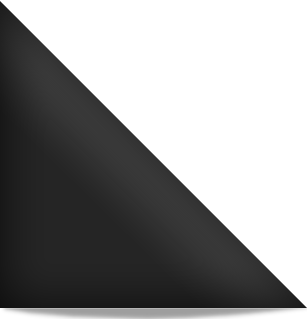














0 komentar:
Posting Komentar